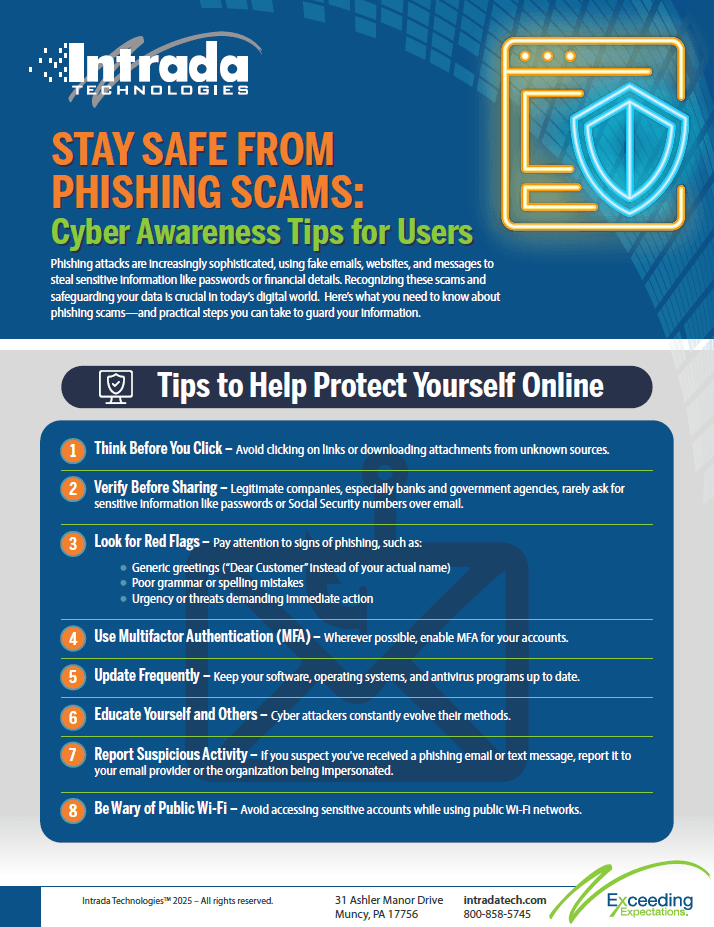Web accessibility is important for creating inclusive digital experiences that empower individuals with disabilities and help businesses avoid legal risks. Compliance with frameworks like the WCAG and ADA fosters equity and engagement, making it essential for organizations to prioritize accessibilit...
Stay Safe from Phishing Scams: Cyber Awareness Tips for Users
Overview

Phishing scams exploit fake communications to steal sensitive information, leading to identity theft and financial loss. Staying vigilant, using tools like multifactor authentication, and educating yourself and others are essential steps to protect against these evolving threats.
INDEPTH

Phishing attacks are more sophisticated and widespread than ever, targeting vulnerabilities through fake emails, phony websites, and misleading messages. They trick individuals into sharing sensitive information, like passwords or financial details, often leading to identity theft or financial loss. Knowing how to spot these scams and protect yourself has become an essential skill in today’s digital-first world.
Here’s what you need to know about phishing scams—and practical steps you can take to guard your information.
What Are Phishing Scams and How Do They Affect You?
In 2025 alone, more than 3,500 major data compromises have been reported, with an estimated 2.7 billion records stolen—far more than the entire U.S. population of about 340 million. With numbers like these, the odds are high that some or all of your personal information is circulating on the dark web. Criminals use this data to target not just you, but also your family, your friends, and, most concerning, older relatives like parents and grandparents who may be more susceptible to scams.
Phishing attacks often disguise themselves as legitimate communication from trusted entities, such as banks, online retailers, or even colleagues. For instance, you might receive an email claiming there’s a problem with your account or a too-good-to-be-true offer that requires you to click on a link.
These scams target one thing—your personal data. Once attackers gain access, they can compromise accounts, steal funds, or even sell your information on the dark web. Beyond the financial impact, such breaches can disrupt your peace of mind and take significant time and effort to resolve.
Being proactive is key to reducing your personal risk. Below are simple, actionable tips to help you become less vulnerable to phishing attempts.
1. Think Before You Click
Avoid clicking on links or downloading attachments from unknown sources. Even if an email seems to come from a trusted organization, hover over the link to review the URL. Suspicious or mismatched web addresses often indicate phishing attempts.
2. Verify Before Sharing
Legitimate companies, especially banks and government agencies, rarely ask for sensitive information like passwords or Social Security numbers over email. When in doubt, contact the organization directly using their official website or customer support line—not the contact information provided in the suspicious message.
3. Look for Red Flags
Pay attention to signs of phishing, such as:
- Generic greetings (“Dear Customer” instead of your actual name)
- Poor grammar or spelling mistakes
- Urgency or threats demanding immediate action
These are typical tactics designed to pressure you into reacting quickly without thinking.
4. Use Multifactor Authentication (
Wherever possible, enable
5. Update Frequently
Keep your software, operating systems, and antivirus programs up to date. Updates often include patches for vulnerabilities that attackers could exploit.
6. Educate Yourself and Others
Cyber attackers constantly evolve their methods. Staying informed about new trends in phishing scams can help you identify them faster. Share what you've learned with friends or family members who may be less familiar with these threats.
7. Report Suspicious Activity
If you suspect you've received a phishing email or text message, report it to your email provider or the organization being impersonated. Many companies have dedicated teams to handle such threats and protect other users from falling victim to scams.
8. Be Wary of Public
Avoid accessing sensitive accounts while using public
Final Thoughts
Phishing attacks will continue to evolve, targeting users with clever new tactics. By staying alert and adopting good online habits, you can significantly reduce your risk of online threats. Remember, cyber protection doesn’t occur once—it’s an ongoing effort, built into daily practices and decisions. Taking small steps now can save you larger headaches later. Always verify, think critically, and stay cautious when responding to online communications.
By prioritizing awareness, you're not just securing your digital life—you’re also safeguarding your personal peace of mind.
Are You Smarter than Facebook?
Facebook, with over 3.1 billion users, thrives by fulfilling human needs for connection and information, offering personalized content, community building, and a mix of personal updates and news stories. Its advanced algorithms and psychological tactics, like engagement optimization and variable rei...
Contact Us
- 800-858-5745
31 Ashler Manor Drive
Muncy, PA 17756
Office Hours
Monday - Friday
8 AM - 5 PM EST
Intrada Technologies


Copyright © 2025 - Intrada Technologies - Privacy Policy and Disclaimer
Our website uses cookies and analytics to enhance our clients browsing experience. Learn More /