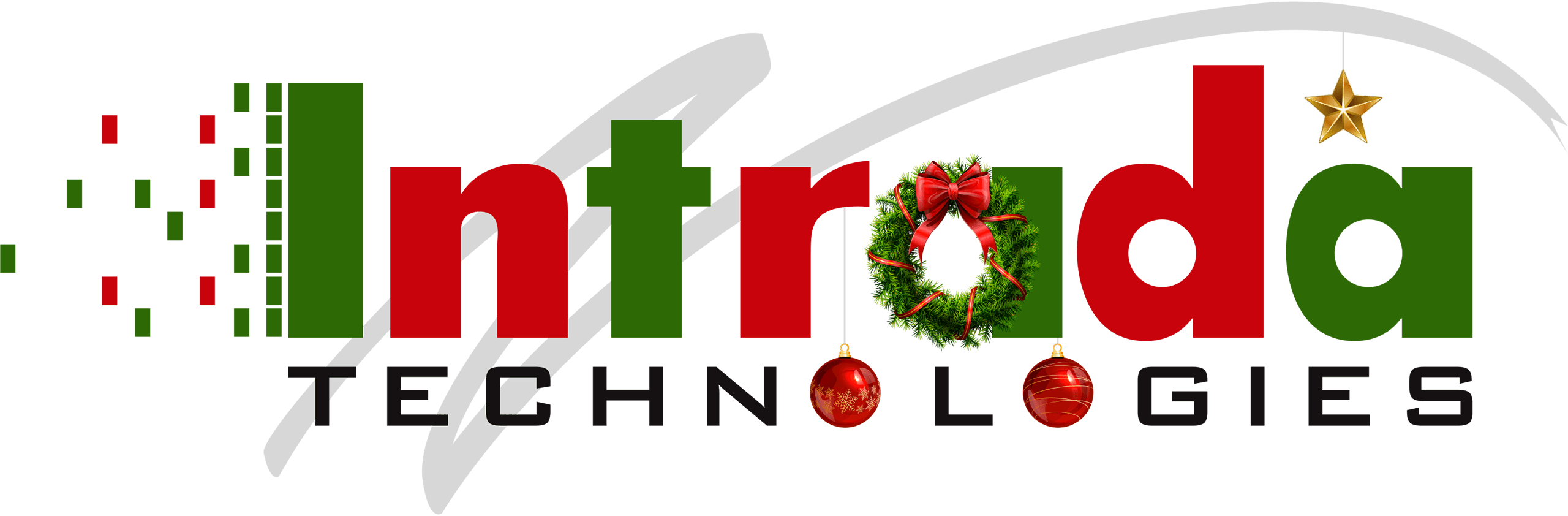WordPress was released on May 27, 2003, by American developer Matt Mullenweg and English developer Mike Little. WordPress was created as a blog publishing system but has evolved into a complete content management system (CMS); a CMS that includes plugins, modules, templates/themes, mailing lists, ga...
Understanding the Microsoft 365 Licensing Structure…and What to Choose!
Overview
James Haywood's article "Understanding the Microsoft 365 Licensing Structure…and What to Choose!", originally written in 2022, has been updated to reflect important changes to Microsoft 365 licensing plans announced on April 1, 2024. This includes the separation of Microsoft Teams from the default Enterprise subscription.Microsoft 365 (formerly Office 365) has evolved from an office-suite rental service to a full-blown small business and enterprise productivity suite. As a result, many organizations have replaced their entire infrastructure (servers/applications) with Microsoft 365. At this point, the 365 offerings have become so vast that it has become challenging to figure out which plan is best for any organization. This article provides a starting point for understanding the 365-licensing structure and determining which direction makes the most sense to your organization.
New Changes to Licensing Plans
As of April 1st, 2024, Microsoft announced a change to some of their licensing plans. Microsoft Teams is now sold separately and is not included in their Enterprise subscription plans by default. The business plans do include the Teams license; however, they can now be purchased without the Teams license.
This is very useful for organizations that do not need the Teams collaboration features. Organizations who use Zoom, or a similar virtual meeting platform, can save money and skip the added cost of Teams. Additionally, organizations that use Slack, or a similar chatting software, can also save money.
Key Highlights Between Plans
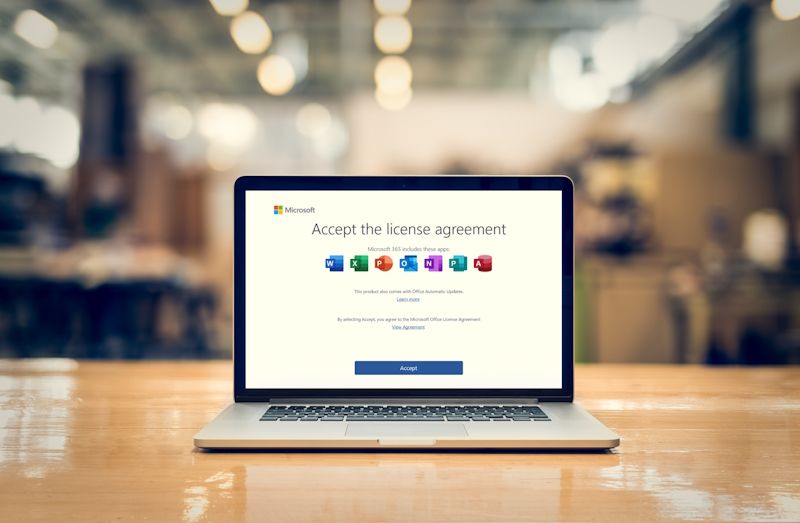
All the licenses listed below are priced per user (u) per month (m) with an annual subscription agreement. As in, the licenses are billed monthly and can be renewed each year. Licenses can be upgraded at any time but can only be cancelled once per year. Microsoft does offer month-to-month plans at a higher price point.
Small / Medium Business Track
Business Basic: $6.00 u/m
Business Standard: $12.50 u/m
Business Premium: $22.00 u/m
Update: Licenses without Teams
Business Basic: $4.75 u/m
Business Standard: $10.25 u/m
Business Premium: $19.75 u/m
Update: Standalone Teams
Teams Essentials: $4.00 u/m
These three licenses are for small and medium-sized businesses (300 or fewer employees). Microsoft caps each license at 300 users, so at most, you can only have 300 of one of these licenses.
These three plans offer cloud storage (OneDrive/SharePoint), project collaboration through Teams (except the no Teams plans), email and calendaring through Exchange, basic Identity management through Azure Active Directory, and online versions of the Office applications.
The main differences:
- Business Basic and Business Standard have the same offerings minus the downloaded Office Applications (Word / Excel / PowerPoint / Publisher / Access). A user with Business Basic can still access Word / PP / Excel through the online versions, which have most of the features as the downloaded versions. If Access and Publisher are needed, Business Standard is required.
- Business Premium includes the above features of Business Standard + Security features and device management features.
- Defender for Business (Endpoint Detection & Response Anti-Virus)
- Defender for Office 365 (Advanced email protection)
- Advanced threat protection
- Microsoft Intune (iOS / Android / Windows device management)
- Azure Virtual Desktop
Enterprise Tracks; Information Workers / Frontline Workers
Information Worker and Frontline Worker plans within the Enterprise 365 tracks offer Office Suite products and OneDrive storage. Both plans, however, are vastly different. The Information Worker plan is geared toward heavy PC / Laptop / Device users.
Information Workers depend on the productivity suite offerings. Frontline Worker plans, however, are designed for users who may need basic access to productivity and communication suites, but their work roles are not dependent on this.
Update: Enterprise Track; Information Workers
Microsoft 365 (no Teams)
E3 license: $33.75 u/m
E5 license: $54.75 u/m
Office 365 (no Teams)
E1 license: $7.75 u/m
E3 license: $20.75 u/m
E5 license: $33.75 u/m
Microsoft Teams Enterprise
$5.25 u/m
NOTE: Microsoft 365 and Office 365 are used synonymously as these used to refer to the same thing. However, these classifications of productivity suites are different. For example, Office 365 focuses more on productivity and office applications, whereas Microsoft 365 focuses on identity, security, and compliance. In addition, Microsoft 365 is typically more expensive than Office 365 as it includes significantly more.
Update: Enterprise Track; Frontline Workers
Microsoft 365 (with Teams)
F1: $2.25 u/m
F3: $8.00 u/m
Office 365
F3: $4.00 u/m
Microsoft 365 (no Teams)
F1: $1.75 u/m
F3: $7.50 u/m
As stated above, Microsoft 365 and Office 365 are different. These plans have some Office product suite offerings and cloud storage offerings. All three plans are geared towards heavy Teams usage.
Key differences:
- M365 F1 licenses do NOT have email, whereas F3 products have basic email plans.
- M365 F1 licenses have read-only access to Office products, whereas M365 F3 and O365 F3 have varied Office product access.
This guide is just the tip of the iceberg and can be confusing. Some add-on licenses include the phone system,
As always, if you have any questions, please reach out to James Haywood, Senior Project Coordinator with Intrada Technologies. Intrada is a Microsoft Partner who can review and compare each plan in more detail to see which is right for your business.
Tips to Help Protect Yourself from Credit Car...
Credit card scams continue to be a growing problem as criminals take advantage of the convenience and security of modern technology. As more people use credit cards for purchases online, the risk of becoming a victim of fraud dramatically increases. Here’s what you need to know about credit card sca...